Draupnir bot
The Draupnir bot installed by us is powered by draupnir.
Draupnir is a moderation bot for Matrix that helps you keep your rooms and communities safe, clean, and friendly.
Think of it as a security guard for your Matrix rooms — always on duty, always ready to step in when trouble shows up.
This component is mandatory if you want to have a Matrix server with open registration, and strongly recommended for all Matrix servers, even those with closed registration.
What does Draupnir do?¶
Moderating a Matrix community can be hard work, especially if your rooms are public or attract a lot of people. Draupnir automates much of that work and gives you easy commands to handle the rest.
With Draupnir you can:
- Ban and remove troublemakers quickly — and delete their messages so they don’t linger.
- Block harmful or unwanted content using word lists, link filters, or custom rules.
- Prevent spam and flooding by limiting how often users can post or how many people they can mention at once.
- Stop malicious events that could crash clients or break the room.
- Moderate across multiple rooms from a single, private control room.
Draupnir is a complex solution with numerous of features and settings, so we recommend reading the Draupnir documentation before starting to use it.
Who is it for?¶
Draupnir is a great fit for:
- Public chat rooms that need to stay friendly and on-topic.
- Large communities where moderators can’t watch every room at once.
- Homeserver admins who want consistent moderation across all their rooms.
- Homeservers with open registration.
Whether your Matrix space is a fan club, an activist hub, a developer group, or a casual hangout — Draupnir helps keep it safe.
Usage¶
Getting Started¶
To start using Draupnir, you need to have it installed on your Matrix homeserver.
New customers (without a homeserver) can select Draupnir directly in the order form, while existing customers can add it by contacting us.
The steps below will help you to set up Draupnir and start using it in your rooms. We strongly recommend precisely following them to ensure your rooms are protected from spam, CSAM, and other illegal content. This can happen to servers with closed registration as well. One single public room is enough to flood your server with man-made horrors beyond your comprehension.
I. Prepare the Management Room¶
The first step is to create a private management room for Draupnir to operate from.
We can’t do that on your behalf, because only you, as the server owner/admin, can have control over your server’s rooms.
- Create an unencrypted private management room
- Share the room ID with us
- We will ensure that Draupnir will recognize this room as your management room
II. Initialize the Draupnir Bot¶
Once the management room is created and Draupnir is aware of it, you need to initialize the bot itself.
Once the management room is set (see above), invite
@draupnir:your-server.cominto itAssign Draupnir the admin role in that room (power level 100)
On Cinny, it is possible to assign the role by clicking “draupnir” inside the user list on the right side and choosing “admin”:
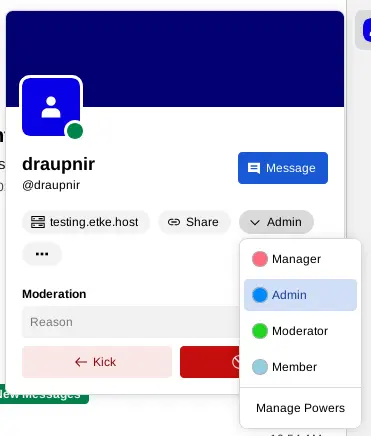
III. Configure Policy Lists¶
After initializing the bot, you need to subscribe to “policy lists”.
One of the Draupnir’s killer features is shared moderation policies. These are community-vetted and help you to save your time, effort, and sanity.
Based on our experience, Draupnir developers’ recommendations, and community moderators’ feedback, below we introduce you mandatory ones, curated by Muninn Hall community. This community consists of well-known and trusted community moderators, developers of the moderation bots (including Draupnir), and Matrix protocol developers too.
To subscribe to them, send each command to the management room:
Subscribe to the “Community Moderation Effort” policy: the well-known and trusted policy in the Matrix community
!draupnir watch #community-moderation-effort-bl:neko.devSubscribe to the “Active Threats” policy: managed by community moderators to maintain a fast response to active threats and spam attacks
!draupnir watch #huginn-muninn-active-threats:feline.supportSubscribe to the “CS Auto Open-Reg” policy: managed by community moderators to automatically block requests from Matrix servers with open registration without any protection mechanisms in place
!draupnir watch #cs-auto-open_reg:codestorm.net
Please note that it may take few minutes for Draupnir to process each command. If a command fails (usually with an error like ESOCTIMEOUT or similar), just resend it in a minute. This happens because each policy list contains numerous rules, which are often too much to be processed at once. Eventually all commands will be processed, so you do not have to worry about it.
On Cinny, you can send a command as the message to the room like below:
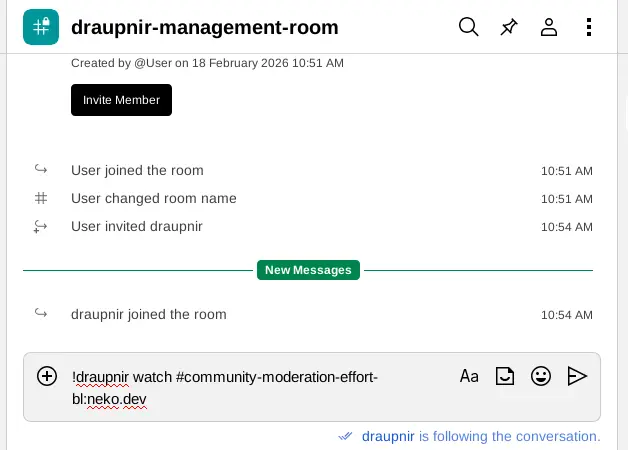
IV. Configure Protections¶
Apart from the policies that contain specific rules to stop already-known bad actors from conducting harmful behavior, Draupnir also provides various built-in protections that can be enabled to prevent common spam and abuse tactics.
Below are both the mandatory for public servers, and optional but recommended protections that you can enable to keep your rooms safe. Though you can skip the optional ones, it is strongly encouraged to enable all of them to ensure the maximum safety for your rooms.
To set up protections, send each command to the management room:
Mandatory for public Matrix servers — Suspend (not ban) users of your homeserver who were reported in the policies you subscribed to
!draupnir protections enable HomeserverUserPolicyProtectionOptional, recommended — Reject invitations from users who are reported in the policies you subscribed to
!draupnir protections enable BlockInvitationsOnServerProtectionOptional, recommended — Ban users who send an image or video right after joining a room (common spam tactic, you definitely do not want to see what that image/video contains)
!draupnir protections enable FirstMessageIsImageProtectionOptional, recommended — Redact messages (not ban users) that contain more than 3 mentions (common spam tactic, used to annoy users and force them to leave the room)
!draupnir protections enable MentionLimitProtection
V. Ongoing Usage¶
To protect your rooms, you need to invite @draupnir:your-server.com to each room you want it to moderate and assign it the admin role (power level 100). After that, Draupnir will automatically apply its moderation rules to the room.
When you invite Draunir, you’ll receive the confirmation message in the management room as below. Click “OK” button to have it moderate the specified room.
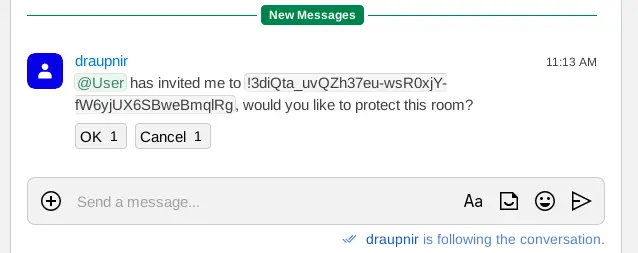
Please note that Draupnir sometimes may report errors like ‼ | Error while trying to redact messages for BAD_ACTOR in YOUR_ROOM: Error: ESOCKETTIMEDOUT. This happens when Draupnir attempts to process too many rules or messages at once. You do not have to worry about it, as it may happen just during the initialization and should not affect the ongoing moderation of your rooms.
There is an awesome community handbook that contains step-by-step instructions for cases where your server sends (or receives) spam/illegal content, against which you must take action fast. It is a great resource to have at hand, so we recommend reading it and keeping it bookmarked!
Policies¶
Matrix community already coordinated and created various shared moderation policies, which you can use to set up Draupnir.
By default, we recommend using the policy lists curated by Muninn Hall community — that’s a good starting point for everyone based on the reasons argued above. These lists mostly include unambiguous, specific and clear rules to be accepted anywhere (spam, obvious scams, CSAM, etc.), and avoid controversial or debatable ones (e.g., political speech, etc.). However, there are many other policies available, which you can use with Draupnir for your own needs.
For your understanding, we recommend reading Draupnir documentation about policies and their usage.
Power up with Draupnir
Start using Draupnir today - get a managed Matrix server with it pre-installed, or add it to your existing setup.