Bluesky bridge
The Bluesky bridge installed by us is powered by mautrix-bluesky.
Usage¶
This page shows you how to set up the Bluesky bridge using Cinny client app (available as an add-on component), so that you can receive and send messages between a Bluesky PDS and Matrix rooms.
Invite the bot to a management room¶
First, please start a chat with @blueskybot:your-server.com to create a management room.
Make sure to replace your-server.com with your actual “base domain”. Setting your-server.com or example.com does not work on your server!
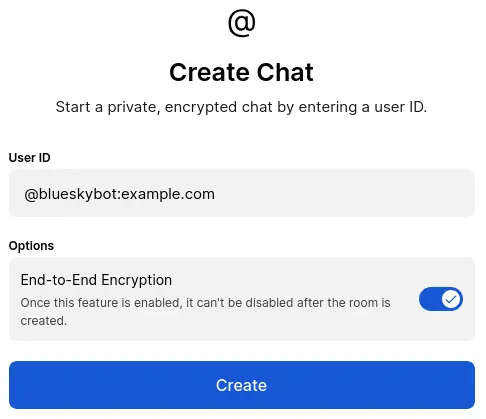
When the bot joins to the created room, it sends confirmation messages to the room as below. If they are visible, bot successfully joined the management room — it works as expected.
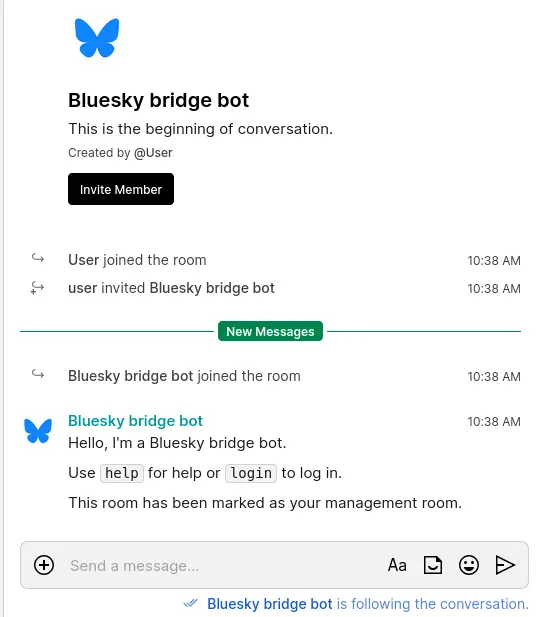
Authentication¶
To bridge a Bluesky PDS over Matrix, you need to authenticate the bridge’s bot for Bluesky.
To conduct authentication, please follow the steps below.
- Send
loginto the bridge bot - Send your Bluesky PDS domain. You are probably using
bsky.social, unless you are self-hosting your own PDS. - Send your Bluesky account’s email or handle (handle is username, like
username.bsky.social, or, in case of self-hosted PDS, a custom domain you use) - Send your Bluesky account’s password (if you are using 2FA — we strongly recommend doing so — create an app-specific password)
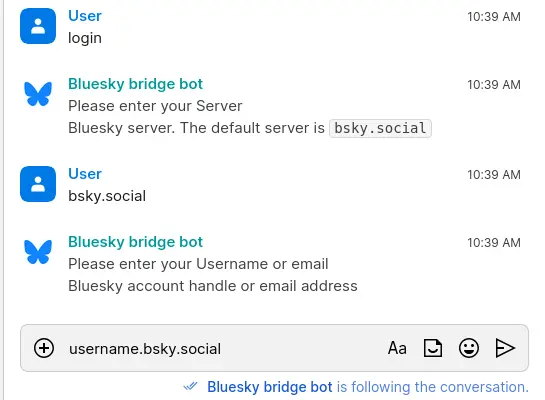
After logging in, the bridge will create portal rooms for recent chats. Portal rooms for other chats will be created as you receive messages.
Useful commands¶
If you send a message help to the room, available commands are output as a message like below:
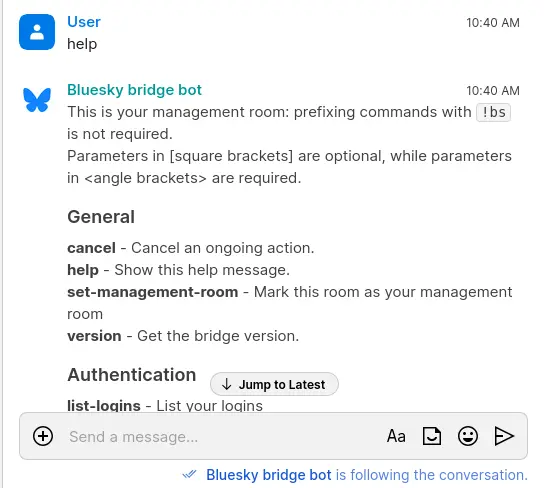
Here is a couple of useful commands:
search <query>— Search for users on the remote networkstart-chat [login ID] <identifier>— Start a direct chat with the given user
Power up with Bluesky bridge
Start using Bluesky bridge today - get a managed Matrix server with it pre-installed, or add it to your existing setup.