WhatsApp bridge
The WhatsApp bridge installed by us is powered by mautrix-whatsapp.
Usage¶
This page shows you how to set up the WhatsApp bridge using Cinny client app (available as an add-on component), so that you can receive and send messages between WhatsApp and Matrix rooms.
Invite the bot to a management room¶
First, please start a chat with @whatsappbot:your-server.com to create a management room.
Make sure to replace your-server.com with your actual “base domain”. Setting your-server.com or example.com does not work on your server!
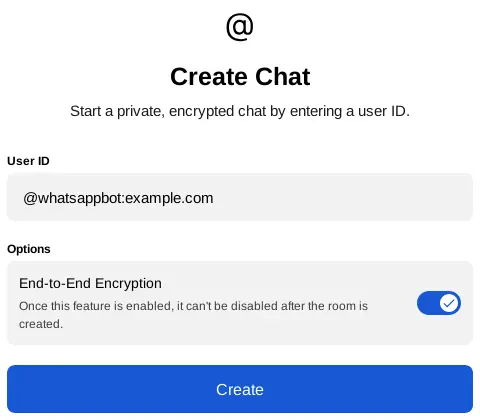
When the bot joins to the created room, it sends confirmation messages to the room as below. If they are visible, bot successfully joined the management room — it works as expected.
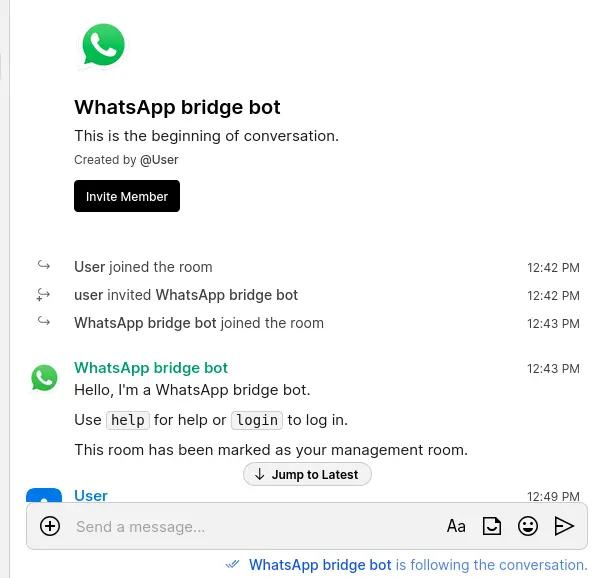
Authentication¶
To bridge WhatsApp over Matrix, you need to authenticate the bridge’s bot for WhatsApp.
To conduct authentication, please follow the steps below.
- Send
loginto the bridge bot - Open WhatsApp on your phone
- Tap
MenuorSettingsand selectWhatsApp Web - Point your phone at the image sent by the bot to capture the code
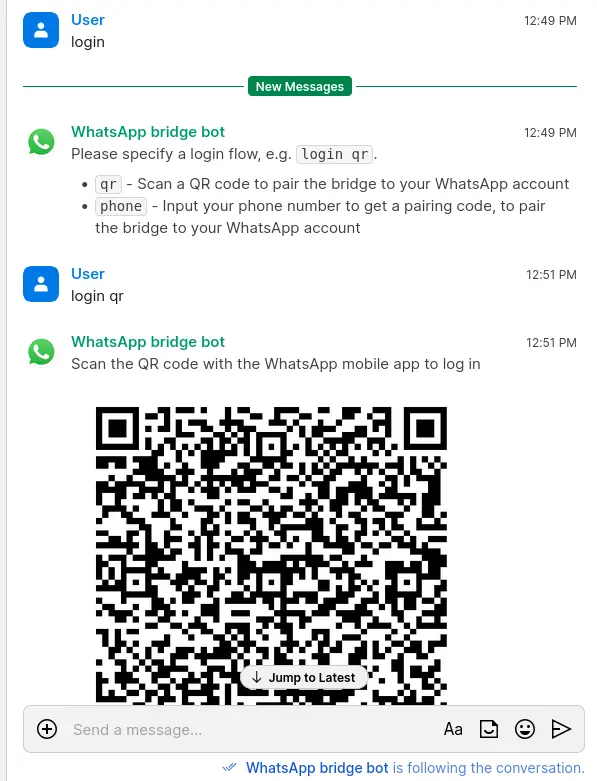
Approximately in a minute after logging in, the bridge will create portal rooms for recent chats.
💡 Your linked devices will be logged out if you don’t use your phone for over 14 days (see the official FAQ entry here). The bridge will warn you if it doesn’t receive any data from the phone over 12 days.
Useful commands¶
If you send a message help to the room, available commands are output as a message like below:
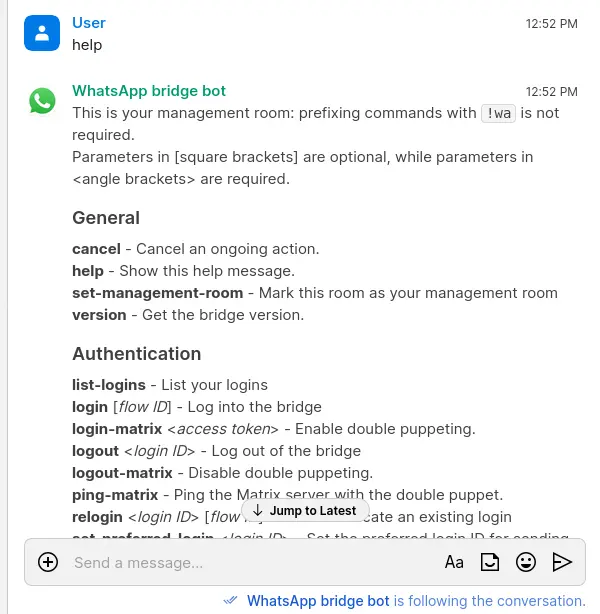
Here is a couple of useful commands:
create-group [group type]— Create a new group chat for the current Matrix roomsearch <query>— Search for users on the remote networkstart-chat [login ID] <identifier>— Start a direct chat with the given user
Power up with WhatsApp bridge
Start using WhatsApp bridge today - get a managed Matrix server with it pre-installed, or add it to your existing setup.